
Changes to Local 244 Website: Electronic SWF Tool
Kevin Forest
 You may have noticed a facelift to local 244 website, which can be found at local244.ca. The new changes are a continuation of our commitment to staying in contact with our members and providing you with the information you need.
You may have noticed a facelift to local 244 website, which can be found at local244.ca. The new changes are a continuation of our commitment to staying in contact with our members and providing you with the information you need.
One of the new tools available is the Electronic SWF Tool, which can be found by clicking the link in the sidebar (or here.) . The link will bring up a new window with the tool. Note that the new tool is currently in Beta but has been extensively tested. However, we are always looking for input on how we can make it better.
Once you have the window opened up you can start to input your courses into the system. The checkboxes in the second column (“Include In Calculations”) can be used to toggle whether or not a course is counted in your SWF calculations. The blue text has popups that provide further details if you hover the mouse overtop. Certain boxes will change color to advise you of a potential issue. If there are any oranges boxes after you enter your courses you should contact your local steward ASAP – there may be a problem with your SWF worth discussing.
You can use this tool to verify your SWF and to also experiment with potential changes. If this tool and your SWF disagree on calculated totals you should contact your local steward ASAP (there is either a problem with your SWF or a bug in the tool).
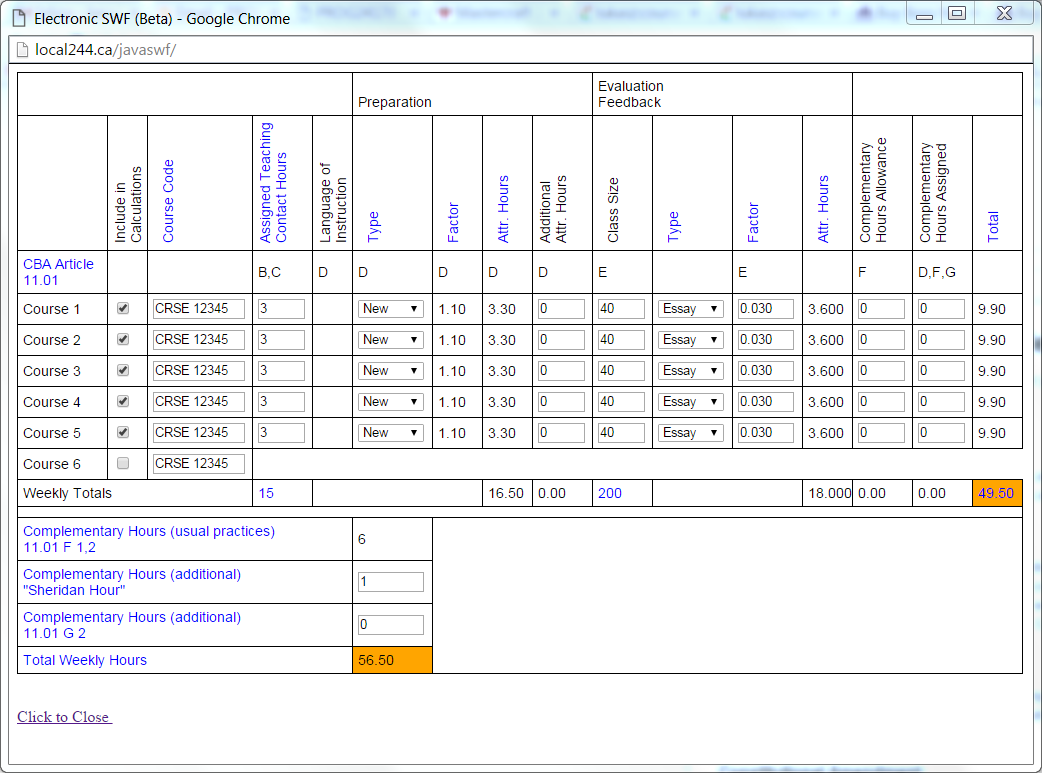
We are always on the lookout for ideas on how we can use the website to better serve you, our members. If you have an idea for something, don’t hesitate to contact someone at local 244.
